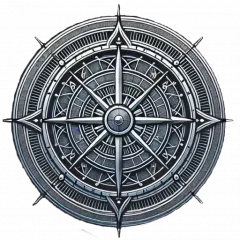Account Login and Game Activation
Got an activation code? Great! Now it’s time to enter it in our mobile app.
To activate your game, follow these steps:
1. Download and install our app (links below).
2. Log in to your account or create a new one.
3. In the main menu, go to “New Games” → “Activation Key.”
4. Enter your activation code – this will activate the game.
5. You’ll receive an email with game details, including the starting point and further instructions.
⚠ Activating the game does not mean it starts immediately. After activation, you’ll get an email with info where the game begins. Make sure to read it carefully so you’re fully prepared for the adventure!
Why the App?
Our mobile app allows you to:
✅ Manage your account – track game history and results
✅ Invite friends and create teams, or split into two cooperating groups
✅ Monitor your progress and score – see your position on the leaderboard!
✅ Earn rewards for your performance and take part in competitions
✅ Purchase new games and play them instantly
Download Our App
📥 You can’t activate the game without the app! So download it and log in to use your activation code.
➡ Download the app (you will be automatically redirected to the correct store based on your device).
📩 If you have any questions, feel free to contact us – we’re here to help! 😊